Use
The QC-QA program serves for immediate monitoring and assessment of the quality of magnetotelluric data, compiling tables and reports, and is intended for operators, heads of electrical exploration units and parties, who use the methods of MTS, AMTS and Long period MT.
FUNCTIONALITY AND FEATURES
INPUT DATA
Magnetotelluric curves are loaded from files with processing results in the MT format used by Phoenix Geophysics and in the international EDI format (SEG 1.0). Data is displayed as apparent resistivity, impedance modulus and impedance phase curves. Separately displayed graph of the frequency dependence of errors for each component.
MAPS
The position of the actual points is displayed on satellite images downloaded via the Internet. To do this, use the coordinates recorded in the file headers. Topographic base can be saved for later use without connecting to the Internet. You can load design points on the map to match their position with the actual.
QUALITY CONTROl
For each sounding, an overall quality assessment and a quality assessment for the individual components are made. The quality of the data is indicated by the color of the marker on the map and is displayed in a table. More information about the quality assessment methodology is written below.
settings
Parameters of quality assessment and the range of used periods are set by the user in the settings. In the same place components on which an estimation is made are selected. The results of one or several soundings for detailed analysis, editing and spline approximation can be opened in an external editor, for example, in MT-Corrector.
GENERAL STATISTICS
For a comprehensive analysis of the quality of data, the QC-QA program builds a histogram of the quality distribution across all soundings, as well as a summary graph of data quality vs. frequency.
CATALOGS AND REPORTS
For the preparation of reports, catalogs and tables with detailed information on MT-sounding, as well as a summary report with an overall assessment of the quality of database, are formed.
Applications
The QC-QA program is primarily intended for supervisors and field work managers of MTS. But the wide possibilities of the program make it a convenient tool also for field operators-electrical prospectors and for MTS data processors.
Назад к описанию
Developer Comment
We developed the QC-QA program during the period when our company, Nord-West Ltd, was responsible for accepting field material of magnetotelluric works. A tool was needed that, in automatic mode, would be able to quickly assess the quality of the MT data, help take curves by quantity, check the consistency of the station positions and profiles with the project.
Based on the analysis of more than 30,000 MT-soundings, criteria for assessing the quality of the curves were developed, a cartographic module was introduced to monitor the position of the pickets and causes of displacements, and catalogs and reports were used to compile reports.
As a result of the development, the QC-QA program turned out, which turned out to be convenient and useful not only for supervisors, but also for operators, processors, party chiefs, office departments.
And the name QC-QA is derived from the English phrase "Quality Control" - Quality Assurance — control and quality assurance. It is for these purposes that program is primarily intended.
Based on the analysis of more than 30,000 MT-soundings, criteria for assessing the quality of the curves were developed, a cartographic module was introduced to monitor the position of the pickets and causes of displacements, and catalogs and reports were used to compile reports.
As a result of the development, the QC-QA program turned out, which turned out to be convenient and useful not only for supervisors, but also for operators, processors, party chiefs, office departments.
And the name QC-QA is derived from the English phrase "Quality Control" - Quality Assurance — control and quality assurance. It is for these purposes that program is primarily intended.
Yakovlev Denis
Lead geophysicist
Nord-West Ltd
Nord-West Ltd
Quality assessment criteria (expand)
When we chose the criteria that should be used to automatically assess the quality of the MT curves, we tried to make the subjective assessment of the handler operator coincide with the result of the automatic evaluation. As a result, we stopped at three criteria:
1) Estimate for confidence intervals of the impedance modulus,
2) Estimation by dispersion ratio,
3) Estimation by variance (variation) of intermediate realizations.
Criteria calculation:
Criterion 1: for each frequency the value (var|Z| / |Z|) is calculated for the mean curve of the impedance amplitude, where var|Z| + |Z| = |Z|max. The assessment is then taken as a geometric mean of these values.
If the loaded data contains not only an averaged curve, but also intermediate implementations, then before calculating the estimates, the average curve is recalculated from them using the following algorithm. To calculate the average curve at each frequency, a set of amplitude, phase, and residual values is formed from individual realizations. From each such set, a subset of values between the first and third quartiles (the 25th and 75th percentiles, respectively) is selected from the values of the impedance modulus. This subset is called "auto-edited". Averaging the subset yields the value of the average record.
Criterion 2: the mean curve of the impedance amplitude is interpolated with a spline, which is then transformed into a phase curve phs' via the corresponding dispersion relation (Weidelt relation). For each frequency within the middle part of the measured period range (the 1/3 of a frequency axis decade is omitted at both left and right ends of the curve) the value |phs — phs'| mod Pi is calculated. The estimation is then taken as an arithmetic mean of these values.
Criterion 3: the phase valuation val is picked for each frequency and impedance estimation value. The standard deviation for each set is calculated as sqrt (sum ((val — avg)^2)/n), where avg — is the arithmetic mean of all phase values, and n — is the number of phase values at a given frequency. The estimation is then taken as a geometric mean of these values. The algorithm employs all available values regardless of whether they were used for the mean value calculation or not.
Data quality in a field site is assessed on a five-grade basis and represented by means of the following color scale:
5 — excellent quality
4 — good quality
3 — satisfactory quality
2 — unsatisfactory quality
1 — bad quality
Each of three criteria is assessed according to the obtained values as follows:
Criteria 1: "1" > 1.0 ⩾ "2" > 0.2 ⩾ "3" > 0.1 ⩾ "4" > 0.05 ⩾ "5" > 0
Criteria 2: "1" > 1.0 ⩾ "2" > 0.2 ⩾ "3" > 0.1 ⩾ "4" > 0.05 ⩾ "5" > 0
Criteria 3: "1" > 1.0 ⩾ "2" > 0.2 ⩾ "3" > 0.1 ⩾ "4" > 0.05 ⩾ "5" > 0
Each or the criteria is calculated independently for the principal components Zxy and Zyx and the minor value between these two calculations is then used for the criteria assessment.
Summative estimation represents an average value of the criteria above, weighted in a certain manner:
e = (e1 + 2 * e2 + 2 * e3) / 5
If any of the necessary estimations is missing, it is assigned the value 5.
If the "apply period constraints" mode is active, then the assessment is performed only for the chosen frequency range.
If the "frequency range penalty" mode is active, then the summative estimation is multiplied by the overlapping coefficient between the data range [0;1] (for the active point) and the chosen frequency range.
1) Estimate for confidence intervals of the impedance modulus,
2) Estimation by dispersion ratio,
3) Estimation by variance (variation) of intermediate realizations.
Criteria calculation:
Criterion 1: for each frequency the value (var|Z| / |Z|) is calculated for the mean curve of the impedance amplitude, where var|Z| + |Z| = |Z|max. The assessment is then taken as a geometric mean of these values.
If the loaded data contains not only an averaged curve, but also intermediate implementations, then before calculating the estimates, the average curve is recalculated from them using the following algorithm. To calculate the average curve at each frequency, a set of amplitude, phase, and residual values is formed from individual realizations. From each such set, a subset of values between the first and third quartiles (the 25th and 75th percentiles, respectively) is selected from the values of the impedance modulus. This subset is called "auto-edited". Averaging the subset yields the value of the average record.
Criterion 2: the mean curve of the impedance amplitude is interpolated with a spline, which is then transformed into a phase curve phs' via the corresponding dispersion relation (Weidelt relation). For each frequency within the middle part of the measured period range (the 1/3 of a frequency axis decade is omitted at both left and right ends of the curve) the value |phs — phs'| mod Pi is calculated. The estimation is then taken as an arithmetic mean of these values.
Criterion 3: the phase valuation val is picked for each frequency and impedance estimation value. The standard deviation for each set is calculated as sqrt (sum ((val — avg)^2)/n), where avg — is the arithmetic mean of all phase values, and n — is the number of phase values at a given frequency. The estimation is then taken as a geometric mean of these values. The algorithm employs all available values regardless of whether they were used for the mean value calculation or not.
Data quality in a field site is assessed on a five-grade basis and represented by means of the following color scale:
5 — excellent quality
4 — good quality
3 — satisfactory quality
2 — unsatisfactory quality
1 — bad quality
Each of three criteria is assessed according to the obtained values as follows:
Criteria 1: "1" > 1.0 ⩾ "2" > 0.2 ⩾ "3" > 0.1 ⩾ "4" > 0.05 ⩾ "5" > 0
Criteria 2: "1" > 1.0 ⩾ "2" > 0.2 ⩾ "3" > 0.1 ⩾ "4" > 0.05 ⩾ "5" > 0
Criteria 3: "1" > 1.0 ⩾ "2" > 0.2 ⩾ "3" > 0.1 ⩾ "4" > 0.05 ⩾ "5" > 0
Each or the criteria is calculated independently for the principal components Zxy and Zyx and the minor value between these two calculations is then used for the criteria assessment.
Summative estimation represents an average value of the criteria above, weighted in a certain manner:
e = (e1 + 2 * e2 + 2 * e3) / 5
If any of the necessary estimations is missing, it is assigned the value 5.
If the "apply period constraints" mode is active, then the assessment is performed only for the chosen frequency range.
If the "frequency range penalty" mode is active, then the summative estimation is multiplied by the overlapping coefficient between the data range [0;1] (for the active point) and the chosen frequency range.
Gallery
What's new?
Recent changes to QC-QA
July 2018
July 2018
PDF Export
Added the ability to pdf export graphs with MTS curves. Curves are exported for all records loaded into the program. Thus, it became possible to create curve albums with one click!
January 2019
January 2019
PDF Export
Added support for Unicode encoding. Thus, it became possible to set annotations and axes signatures in languages other than English.
January 2020
January 2020
Added calculation of control observation estimations
We have added a new window for control measurements, which allows assessments of accuracy of control observations. It is possible to select compared pairs of records both manually and automatically within a given search radius. Accuracy assessment is performed for components of the impedance tensor and tipper. The calculation results can be exported to a text CSV file.
November 2020
November 2020
Extended planned point panel
An extended planned point panel has been added. The distance to the nearest planned point is calculated and displayed in the table and on the map. A tool for measuring distances using the right mouse button has been added to the map.
September 2021
September 2021
Spline display. Curve Album Settings
The program has added the loading of smoothed curves (splines) built into the MT-Corrector program. Smoothed curves at the site are displayed along with the original data curves from which they were calculated. To do this, you need to load data of each type from separate files into the program. The processing options in the file header must be the same for overlaid splines and original curves.
The settings for the appearance of the curves album created by the QC-QA program have been significantly expanded. You can choose the types of exported curves, components, scales, titles, etc.
The settings for the appearance of the curves album created by the QC-QA program have been significantly expanded. You can choose the types of exported curves, components, scales, titles, etc.
WHAT QC-QA USERS SAY
- Ruslan BragnikovLead operator Nord-West LtdEvery day, after processing the data, I look at the results in QC-QA: I check the deviation of the position of the MT points from the design points and watch the quality assessment: we rework the defect quickly.
- Jorge Pumarsupervisor (Bolivia)I first used QC-QA in the course of monitoring the implementation of a large MT project in Bolivia. On the day, it was necessary to take up to 60 MT points. The QC-QA program has greatly facilitated my work. With its help, I not only controlled the quality, but also created catalogs of coordinates, daily and monthly reports.
- Ekaterina Shirokovasenior geophysicist Nord-West LtdI use QC-QA for splines: I load curves across the entire profile or area into the program, select the best quality section, and begin to draw splines, invoking the MT Corrector directly from QC-QA. And so I move from points of good quality to bad ones.
- Anna YakimenkoLead geophysicist Ltd SibgeoTeсhWhen, after the end of the field season, they send me to check huge amounts of data on an object, QC-QA is indispensable. In it, I immediately see on the map the missing and offset points, whether the shift is justified. Immediately I see the quality and I understand where the problems were, what data you need to pay attention to, what to reprocesse.
Getting started using QC-QA is easy
Send an application
Email us through the special form below or by email
Get the key
We will send you a temporary key to work with the QC-QA program
Use
If QC-QA suits you, then you can purchase the program and use
By clicking on the button, you consent to the processing of personal data and agree to our privacy policy.
Other MT software
Nord-West has developed a series of dedicated software solutions for processing, analysis and interpretation of magnetotelluric data
InversiO
Software for analysis and 1D/2D interpretation of MT data
Rights to the QC-QA program belong to North-West Ltd
For questions about the acquisition of the program, please email
mail@nw-geophysics.com
For questions about the acquisition of the program, please email
mail@nw-geophysics.com